Rammerhead Proxy is a powerful web-based proxy service that offers enhanced privacy and security for users. However, to get the most out of Rammerhead Proxy, it’s essential to properly install and configure it. This guide will take you through the entire process, ensuring that you can set up and configure Rammerhead Proxy effectively. Whether you’re a beginner or an experienced user, this Rammerhead Proxy setup guide will help you get started with confidence.
System Requirements
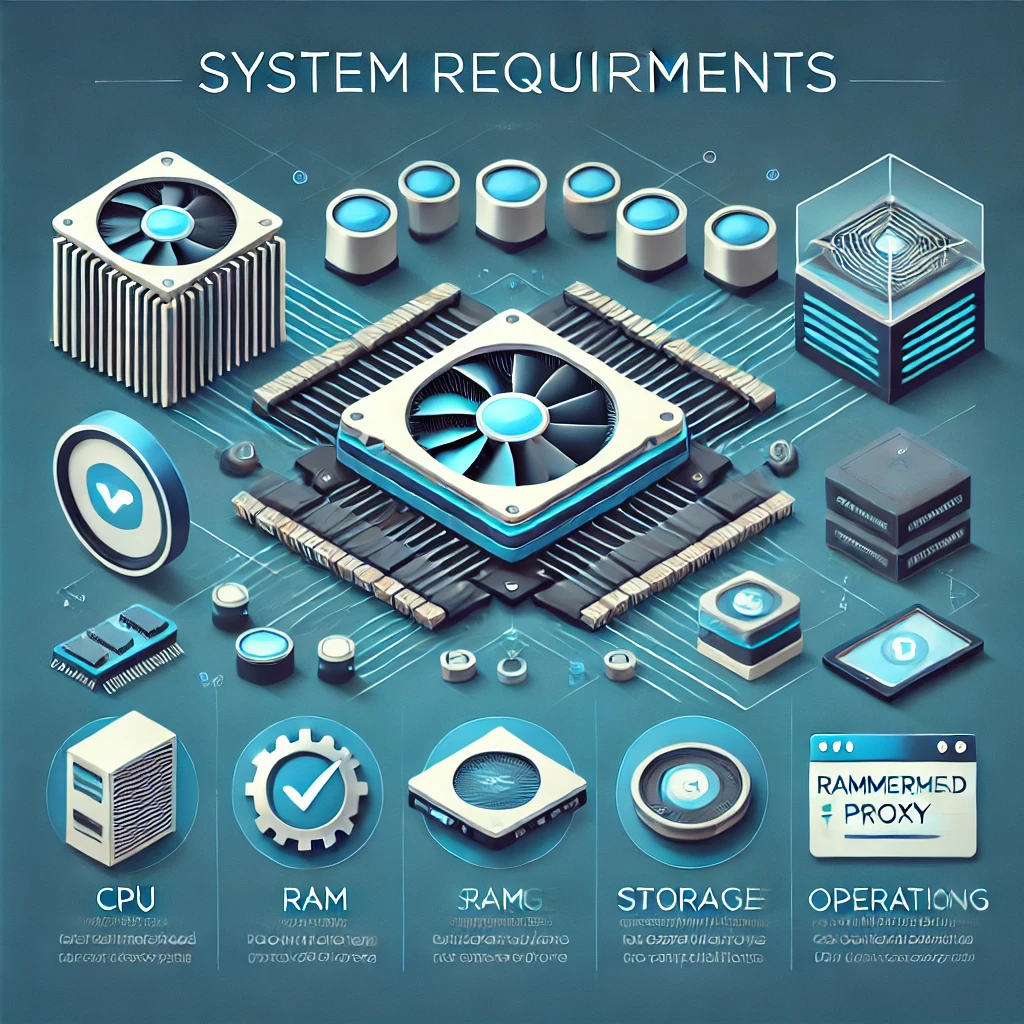
Before diving into the installation, it’s important to ensure that your system meets the necessary requirements. Properly meeting these requirements will prevent potential issues during the installation process and ensure optimal performance.
- Node.js: v16 or later is required to run Rammerhead Proxy.
- Operating Systems: Rammerhead Proxy is compatible with Linux, macOS, and Windows.
- Git: Required for cloning the repository from GitHub.
- npm: The Node.js package manager, necessary for installing dependencies.
Having these components ready will allow for a smooth installation process.
Step-by-Step Installation Guide

Cloning the Repository
The first step in installing Rammerhead Proxy is to clone the repository from GitHub. This will give you access to the latest version of the software.
- Open your terminal (Command Prompt on Windows, Terminal on macOS/Linux).
- Run the following command to clone the repository:
git clone https://github.com/your-username/rammerhead.git
- This command will download the Rammerhead Proxy source code to your local machine.
Installing Dependencies
Once you have cloned the repository, the next step is to install the necessary dependencies using npm.
- Navigate to the cloned repository directory:
cd rammerhead
- Install the required dependencies by running:
- This command will download and install all the dependencies needed to build and run Rammerhead Proxy.
Building the Project
With the dependencies installed, you can now build the project from the source code.
- Run the following command to build the project:
npm run build
- This will compile the source code and prepare it for running on your server.
Starting the Server
After successfully building the project, you can start the Rammerhead Proxy server.
- Start the server by running:
npm start
This command will launch the Rammerhead Proxy server, making it accessible through your web browser.
Configuration Tips
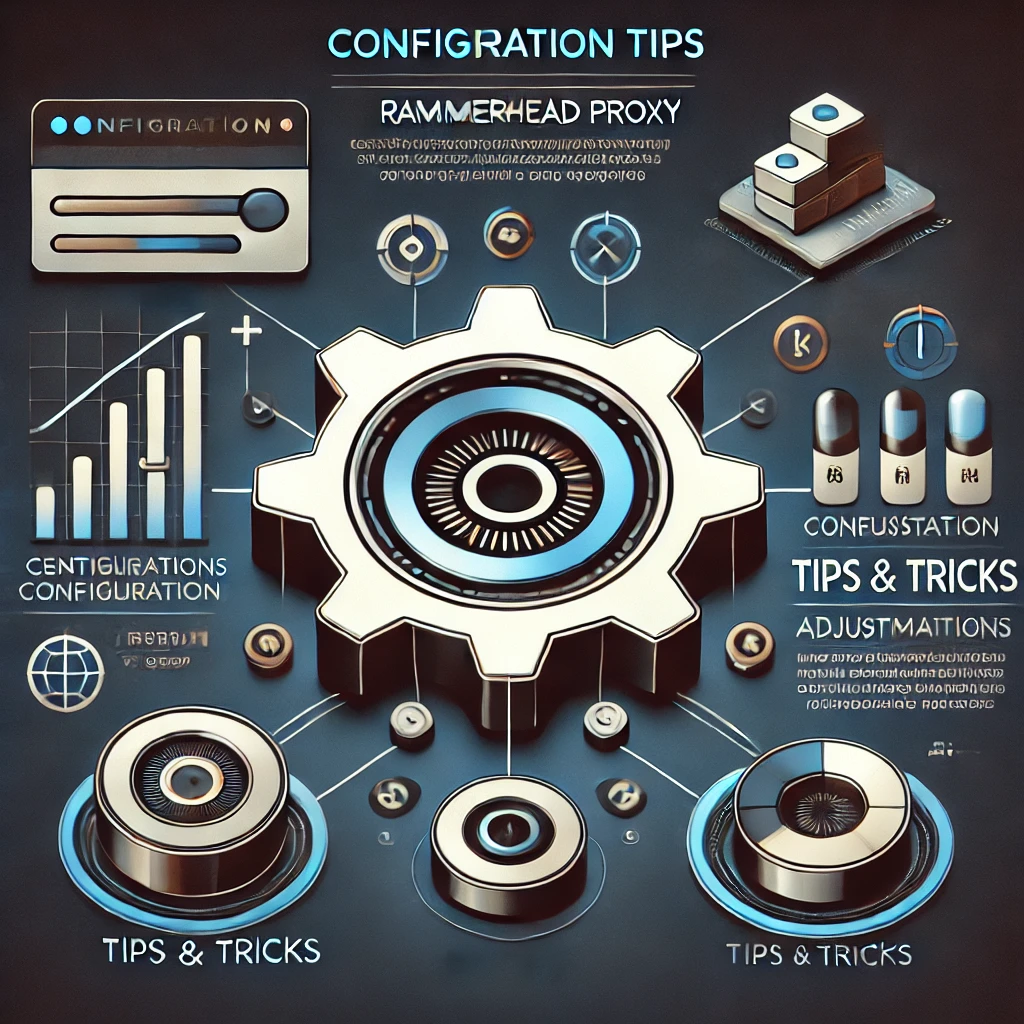
Once the server is running, you may want to customize your setup to better suit your needs. Here are some tips for configuring Rammerhead Proxy.
Editing Configuration Files
To customize your Rammerhead Proxy setup, you’ll need to edit the configuration files located in the src/config.js file.
- Open
src/config.jsin your preferred text editor. - Modify the settings according to your preferences, such as changing the default port, enabling/disabling features, and setting up custom proxies.
- Save your changes and restart the server for the new settings to take effect.
Customizing these settings allows you to tailor Rammerhead Proxy to your specific needs.
Managing Sessions
Session management is an important aspect of configuring Rammerhead Proxy. Proper session management ensures that your browsing data is handled securely and efficiently.
- Session Expiration: Configure session expiration times to automatically clear sessions after a certain period of inactivity.
- Cookie Management: Enable or disable cookie syncing based on your privacy needs.
By managing sessions effectively, you can enhance both the security and performance of Rammerhead Proxy.
Troubleshooting Installation Issues

Even with a detailed guide, installation issues can sometimes arise. Here are some common problems and their solutions:
- Error: ‘npm command not found’: This error indicates that Node.js or npm is not installed correctly. Reinstall Node.js and ensure that npm is added to your system’s PATH.
- Dependency Installation Fails: If npm fails to install dependencies, try running
npm installagain or check for any network issues that might be preventing the installation. - Server Fails to Start: Ensure that all dependencies are installed and that there are no syntax errors in your configuration files.
By addressing these issues, you can overcome common installation hurdles and get Rammerhead Proxy up and running.
Conclusion
Installing and configuring Rammerhead Proxy is a straightforward process that, when done correctly, provides a powerful tool for secure and anonymous browsing. This guide has walked you through the Rammerhead Proxy installation steps and provided tips on how to configure Rammerhead Proxy to meet your needs. With your proxy server set up, you’re now ready to enjoy the privacy and security benefits that Rammerhead Proxy offers. Start using Rammerhead Proxy today to take control of your online experience.
