Rammerhead Proxy is a powerful tool that helps users maintain privacy, bypass geographical restrictions, and access content securely. However, like any technology, it can sometimes encounter issues that may disrupt your browsing experience. In this article, we’ll explore some of the most common problems users face with Rammerhead Proxy, along with practical troubleshooting tips to help you fix Rammerhead Proxy issues quickly and efficiently.
Slow Connection Speeds

Possible Causes
One of the most frequent complaints from users is slow connection speeds when using Rammerhead Proxy. Several factors can contribute to this problem:
- Server Overload: When too many users are connected to the same proxy server, it can slow down the connection.
- High Bandwidth Usage: Running multiple high-bandwidth activities, such as streaming or downloading large files, can strain your connection.
- Distance to Server: The physical distance between your location and the proxy server can also impact speed.
Solutions
To fix Rammerhead Proxy issues related to slow connection speeds, try the following tips:
- Switch Servers: If the server you’re using is slow, try switching to a different server with fewer users or closer to your location.
- Reduce Bandwidth Usage: Limit the number of high-bandwidth activities running simultaneously to improve your connection speed.
- Optimize Settings: Adjust your proxy settings to prioritize speed over security if privacy is not your primary concern at the moment.
Incompatible Websites

Common Issues
Another common problem with Rammerhead Proxy is incompatibility with certain websites. Some websites may not load correctly or may block access entirely when using a proxy. This can happen for several reasons:
- Website Restrictions: Some websites have measures in place to detect and block proxy traffic.
- Cookies and Cache: Accumulated cookies and cached data can interfere with the proxy’s performance.
Workarounds
If you encounter incompatible websites while using Rammerhead Proxy, consider these workarounds:
- Clear Cookies and Cache: Clear your browser’s cookies and cache, then try reloading the website.
- Use Alternative Proxies: If a specific website doesn’t work with Rammerhead Proxy, try using a different proxy or VPN service to see if that resolves the issue.
- Enable/Disable JavaScript: Some websites require JavaScript to function correctly with proxies. Toggle JavaScript on or off to see if it resolves the issue.
Session Management Problems
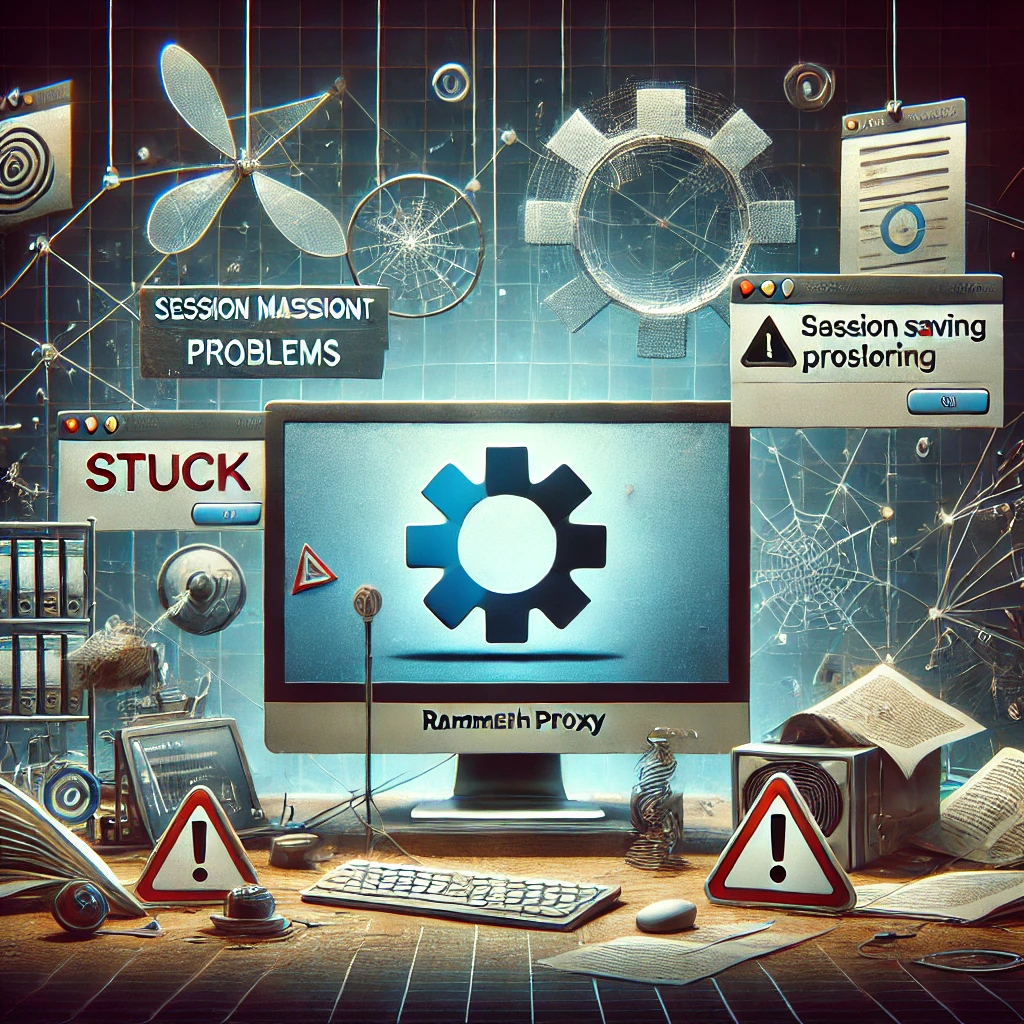
Session Saving Errors
Managing sessions is crucial for many users, but session saving errors can occur, disrupting your workflow. Common issues include:
- Failure to Save: Your session may not save properly, leading to loss of data or the inability to resume where you left off.
- Session Corruption: Incomplete or corrupted session data can prevent you from restoring your session correctly.
Fixes
To troubleshoot session management problems with Rammerhead Proxy, follow these steps:
- Check Storage Permissions: Ensure that your browser or proxy has the necessary permissions to save session data.
- Backup Sessions: Regularly back up your sessions manually to avoid data loss.
- Clear Session Data: If you experience issues with a corrupted session, try clearing the session data and starting fresh.
Server Connection Errors

Causes
Server connection errors are another common issue that can prevent you from using Rammerhead Proxy effectively. These errors may occur due to:
- Server Downtime: The proxy server may be temporarily unavailable due to maintenance or overload.
- Network Issues: Problems with your local network, such as poor Wi-Fi signal or ISP restrictions, can cause connection errors.
Solutions
To resolve server connection errors, consider the following troubleshooting steps:
- Check Server Status: Verify if the server is online or experiencing downtime. Switching to a different server may resolve the issue.
- Restart Your Router: Sometimes, restarting your router can resolve connectivity issues by refreshing your network connection.
- Update Proxy Settings: Ensure that your proxy settings are configured correctly and that you are using the latest version of the software.
Conclusion
While Rammerhead Proxy is a valuable tool, it’s not without its challenges. Understanding the common issues such as slow connection speeds, incompatible websites, session management problems, and server connection errors, can help you troubleshoot and resolve these problems effectively. By following the tips and solutions provided in this article, you can continue to use Rammerhead Proxy with confidence, ensuring a smooth and secure browsing experience.
